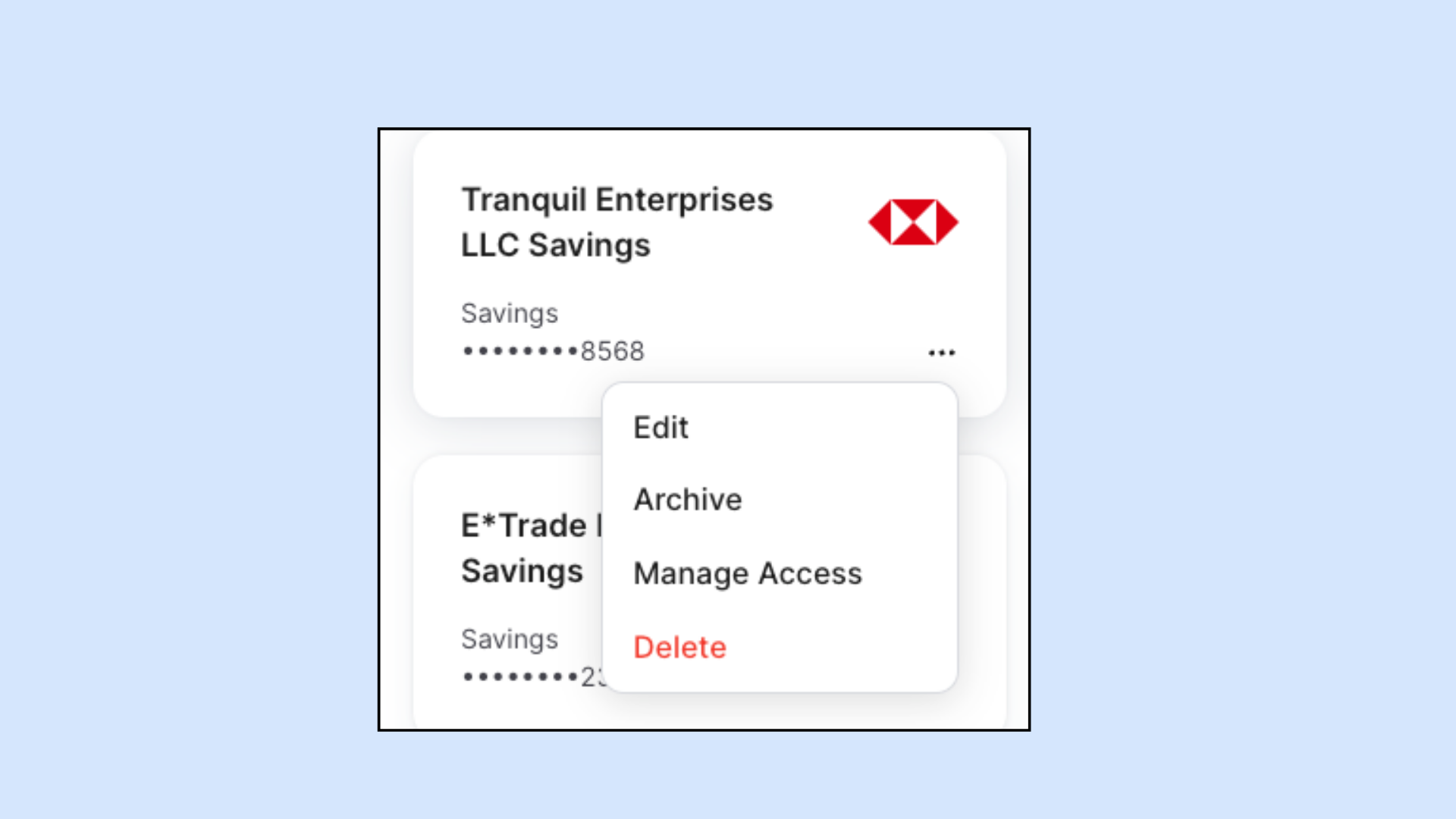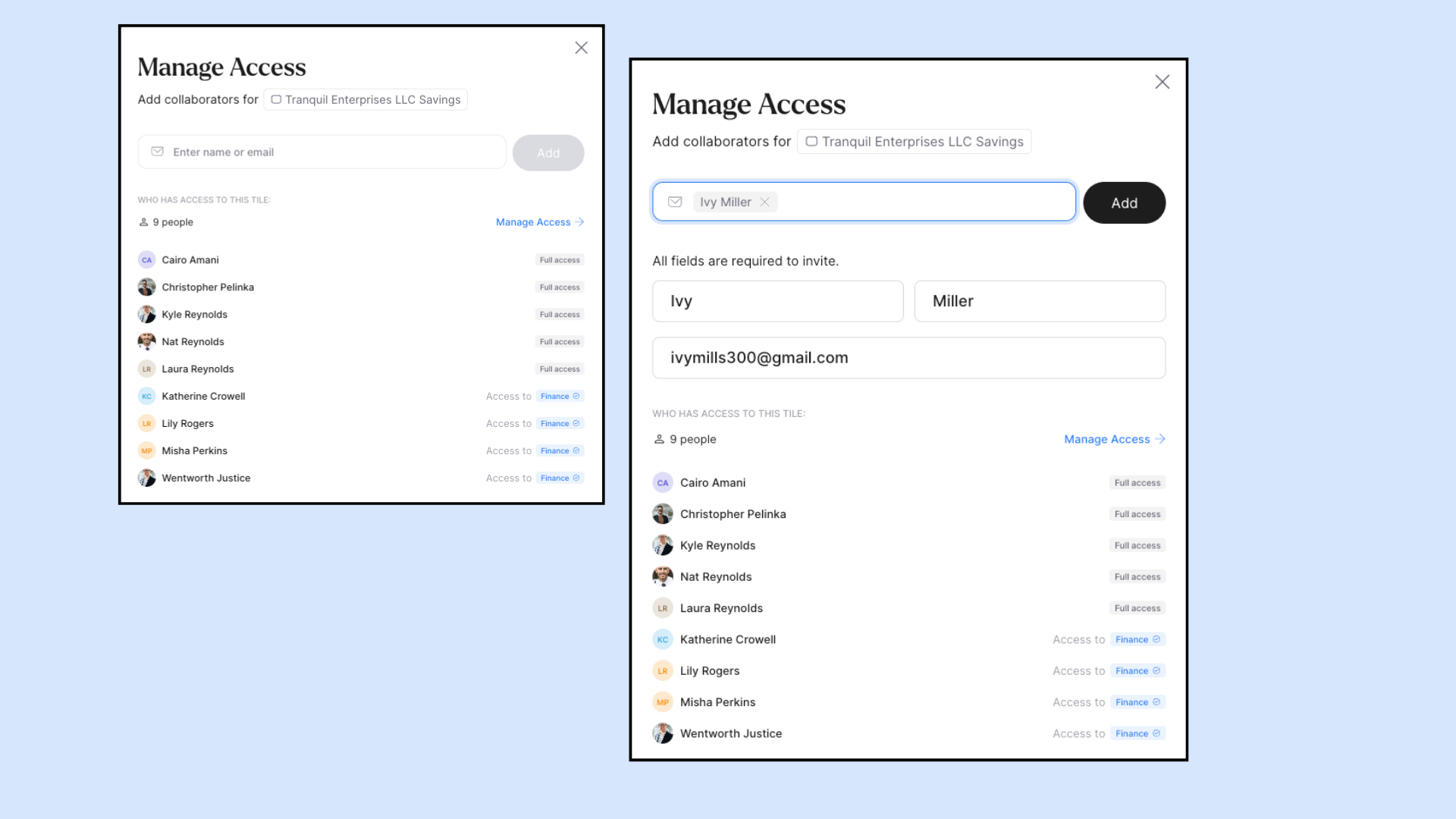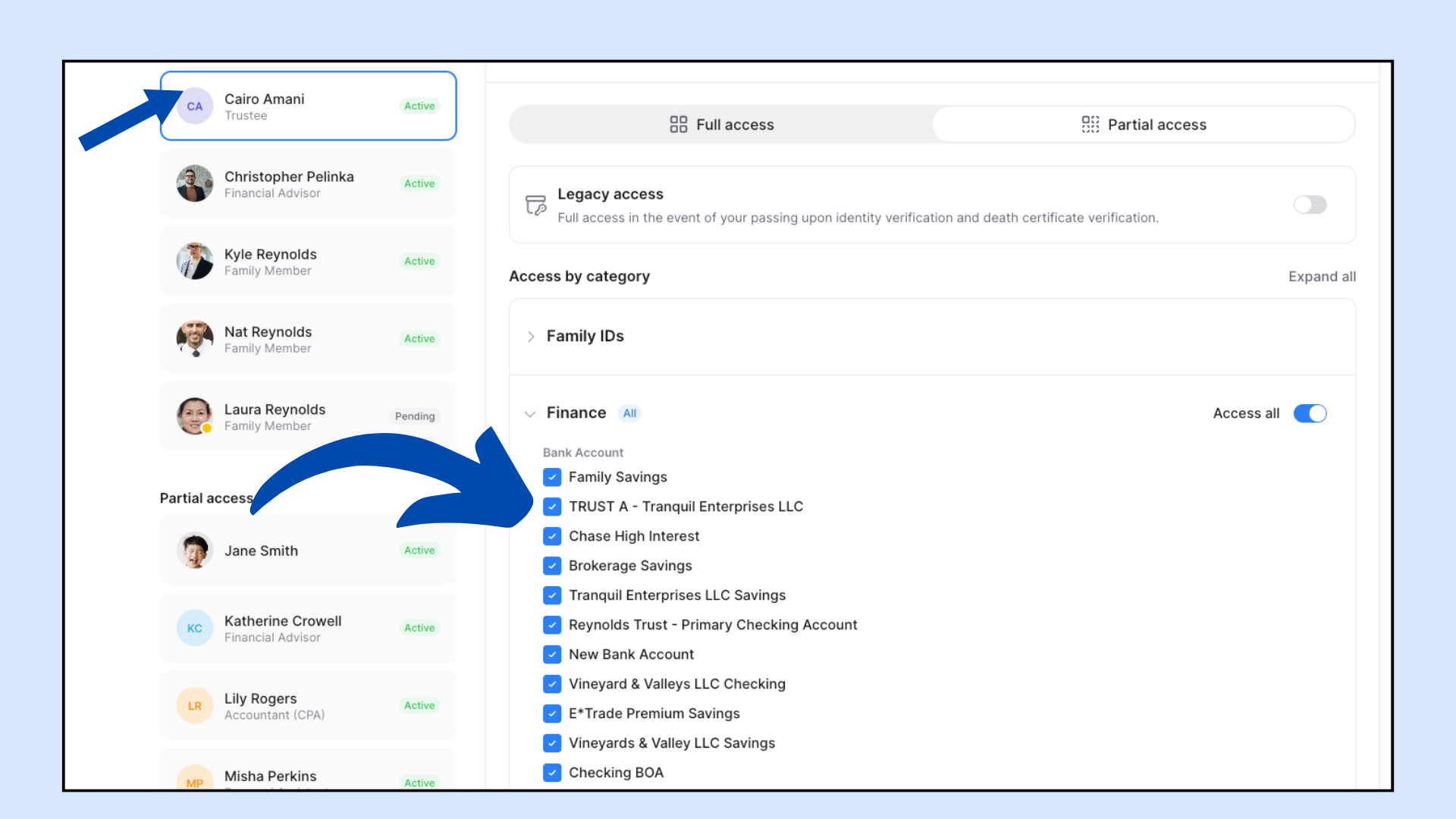Partial Access Collaboration
In this article you'll learn
1. How to grant access to specific tiles
2. How to hide a tile from a collaborator
3. How to invite someone temporarily with a secure link
Granting Access to Specific Tiles
While logged into your Trustworthy account, choose a category that has information you'd like to partially share, such as finance. Hover over a tile and click on the three dots that appear. You can click "Manage Access" to see who can already view the tile and add a new person.
On the Manage Access pop-up you can add a new person to Trustworthy or manage the people already connected.
When you add a new personyou'll enter a bit of information about them so that Trustworthy can send an invite on your behalf! If you choose from your existing contacts, the form will auto-fill.
Hiding a Tile From a Collaborator
You can also hide a single tile from a collaborator, even if they have access to the entire category.
On the collaborator's page, click on a partial collaborator or change a full access collaborator to a partial access one by moving the toggle.
Open the drop down menu on the relevant category
"Uncheck" the box next to the tile you'd like to hide. Click "save"