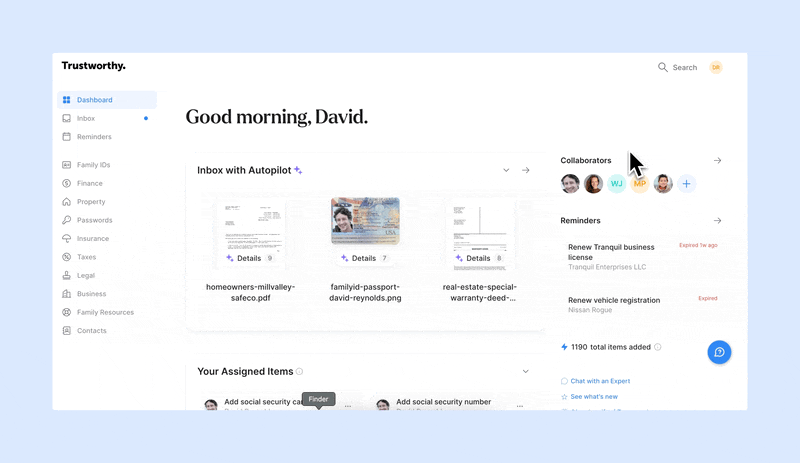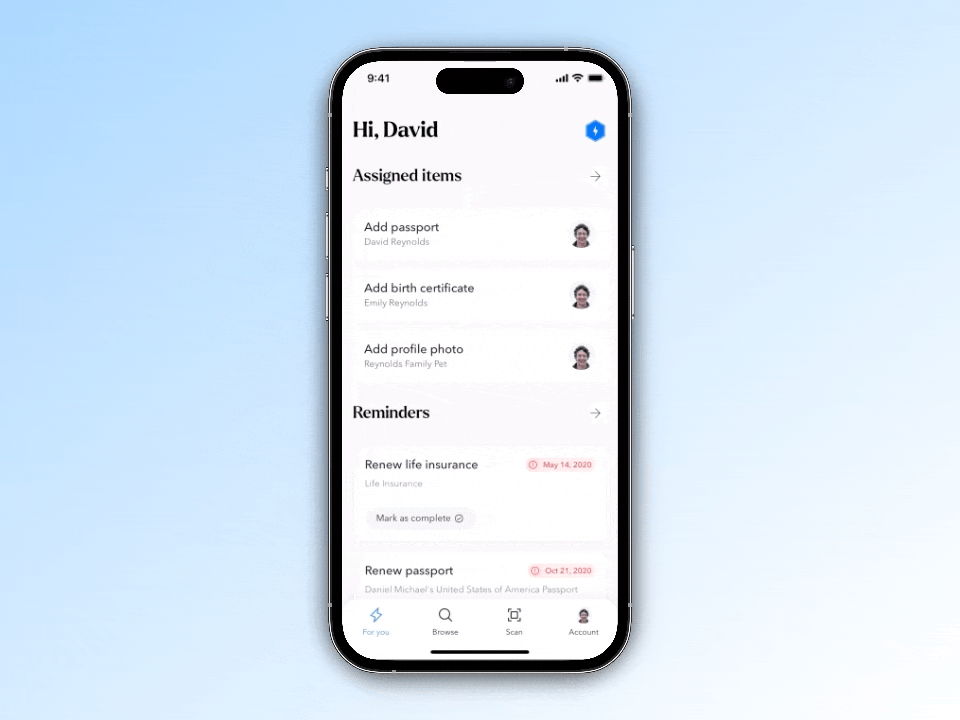Deleting or Canceling Your Account
Whether you have a paid account or free account, you can delete your Trustworthy account from your Account menu in the web app or iOS app.
This process can take up to 48hrs to complete and will delete all data and files stored in Trustworthy.
If you're on a paid plan that was purchased via our web app at Trustworthy.com then deleting your account will also cancel your recurring subscription.
If you purchased your plan via our iOS app, then you'll also want to cancel your subscription. Learn how here.
If you only wish to cancel your subscription, but keep your data intact in Trustworthy, go to Settings > Manage Plan > Click Manage > Click Cancel Plan. This is helpful for situations where you need to cancel with the intention to restart at a future date, or to switch to a different plan, but you want to keep your data.
If you are on a paid plan and wish to export your files in advance of deletion, refer to this Exporting your files article.
Go to Settings > Account > Delete account.
Tap Account > Manage plan > Delete account.